How to uninstall OGWhatsApp Pro in 2024
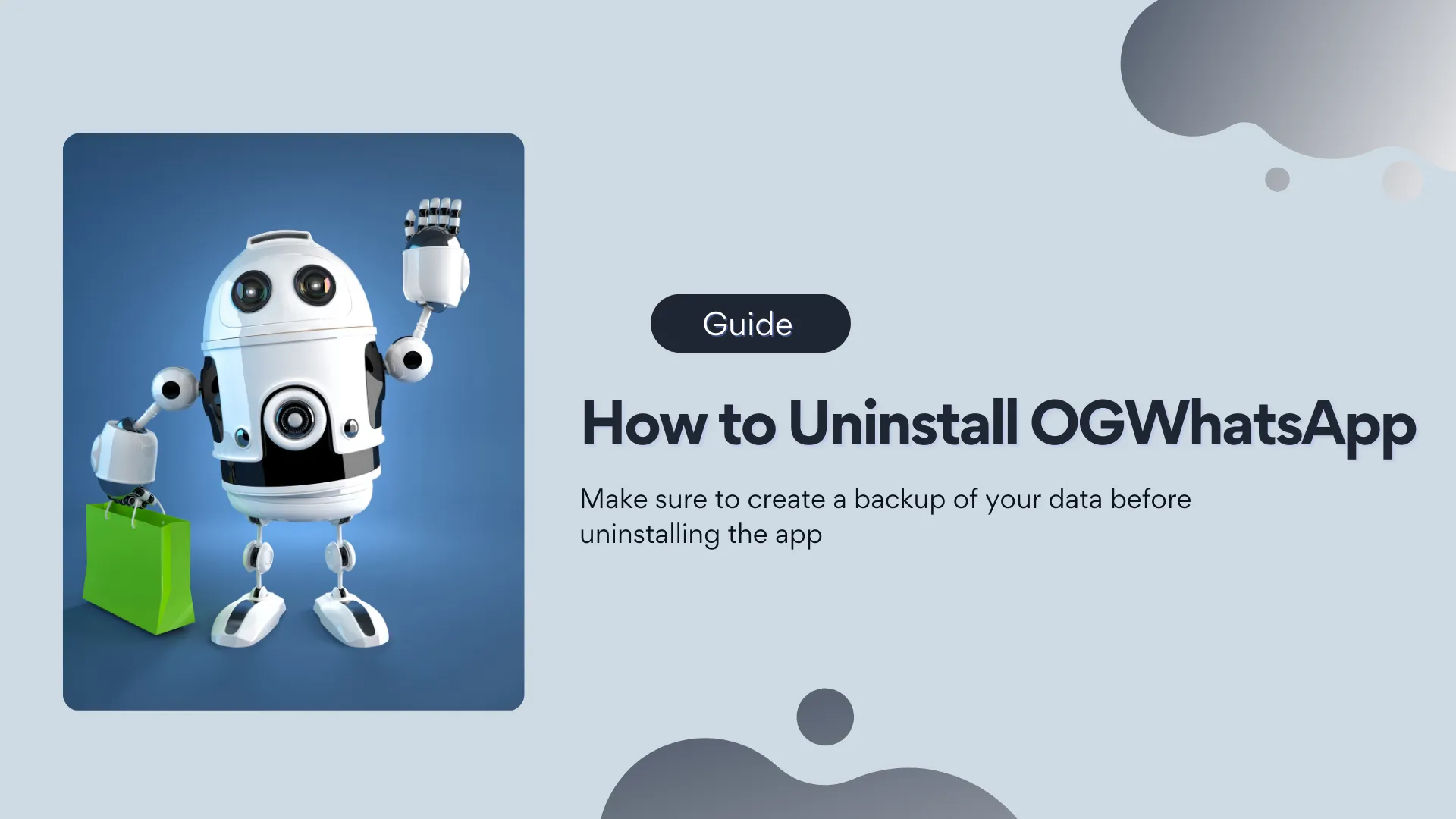
OG whatsApp is loved worldwide for its exceptional features. These include a custom user-based interface that offers unique customization options such as setting a separate wallpaper for a chat, multiple themes, fonts, icons, and many more.
The users of the App faced some bugs in the initial versions of the App, but with successive updates, everything has been fixed for good. Privacy and security have been made a top priority in updates to keep the conversations encrypted end to end.
With all these amazing features, still, if you want to uninstall OGWhatsApp We will tell you how to do it. Everything will be explained step by step in detail. If you change your mind and want to download OG WhatsApp again you can download it over here.
Guide to Uninstall OGWhatsApp
There are two methods of uninstalling the application. We will explain both of them below in detail for you.
App Screen Uninstallation
Settings Uninstallation
Note: If you are switching to normal Whatsapp, make sure to create a backup before uninstallation to avoid data loss.
Final Words
Not everyone wants to have third-party Apps. Some people are very cautious about privacy and safety, and they do not install any third-party App. In this article, we have covered the uninstallation of OGWhatsapp comprehensively. If you wish to uninstall OGWhatsApp and move back to the normal WhatsApp then carefully follow these steps explained above and then install it.
